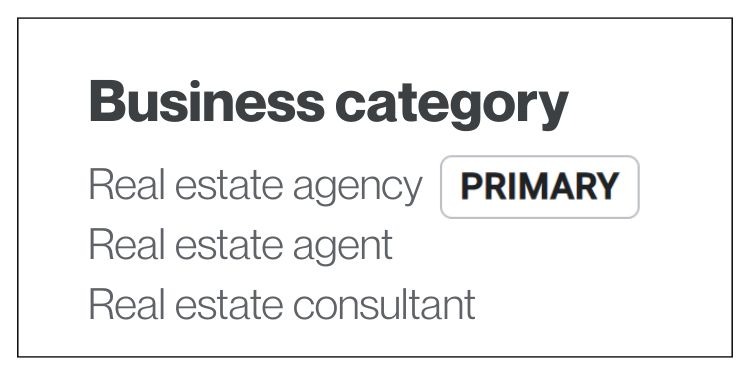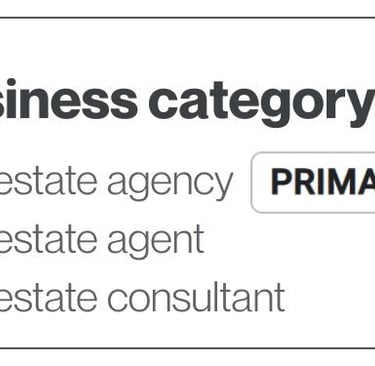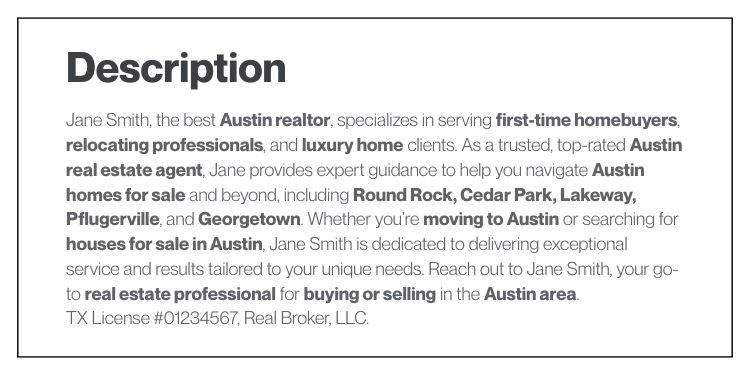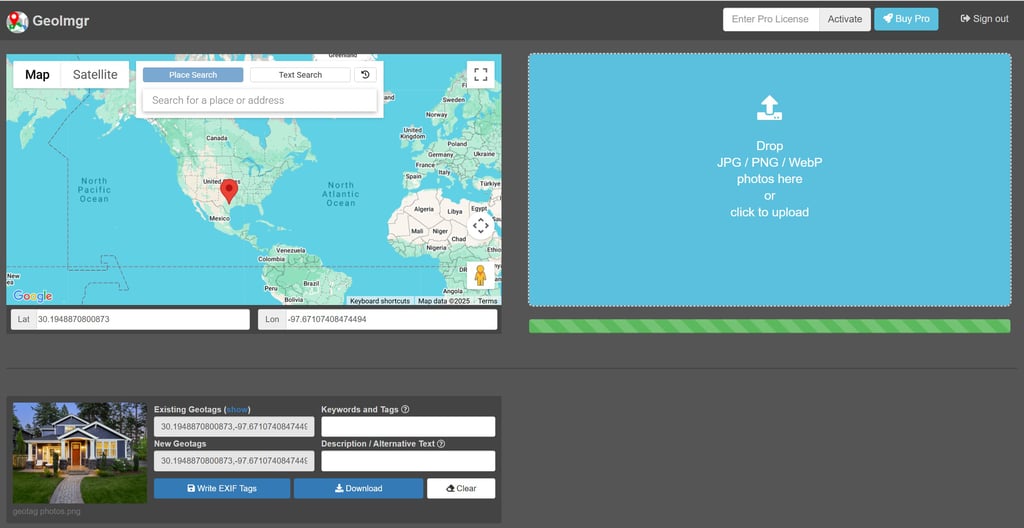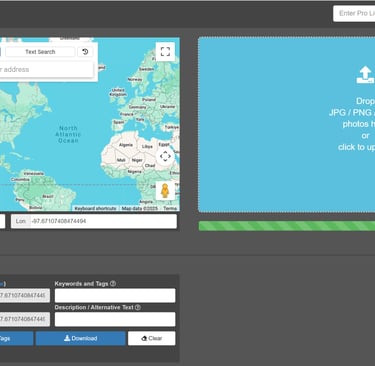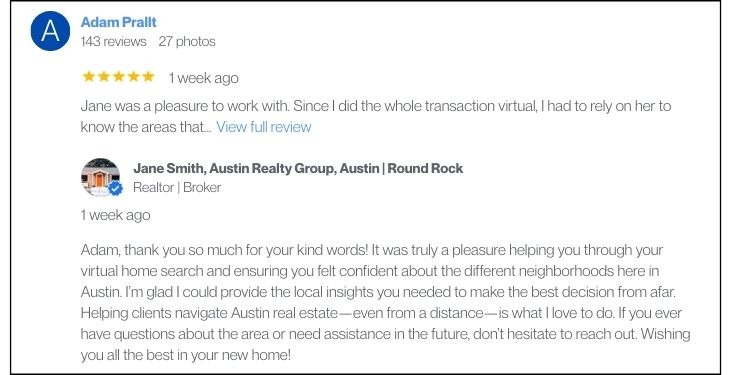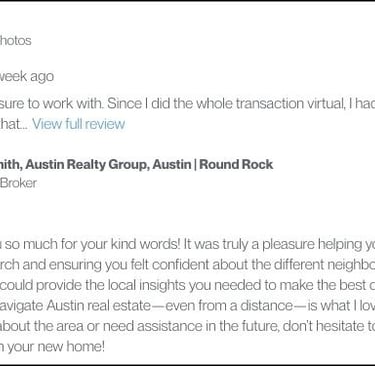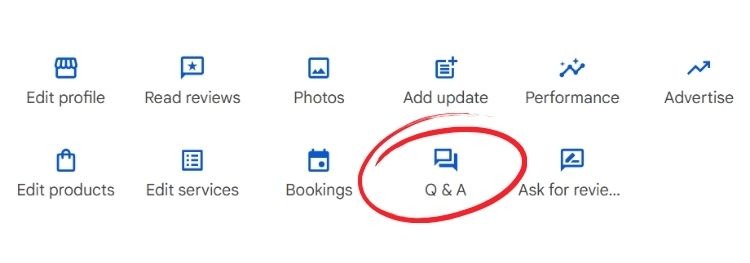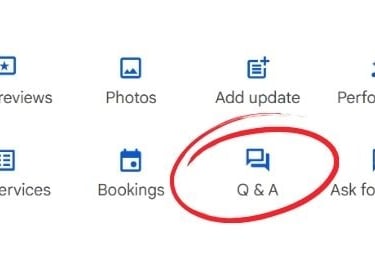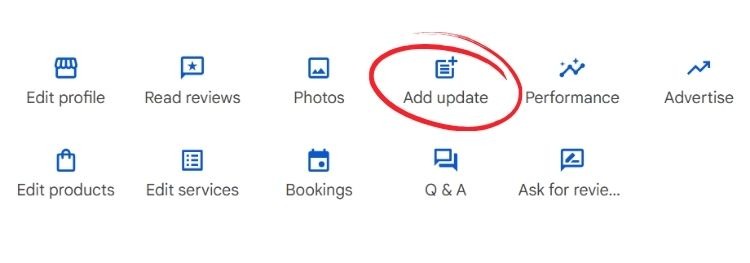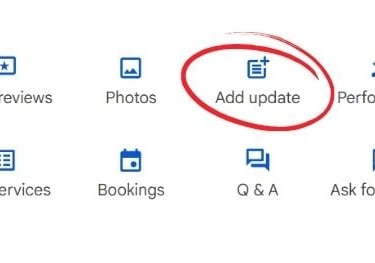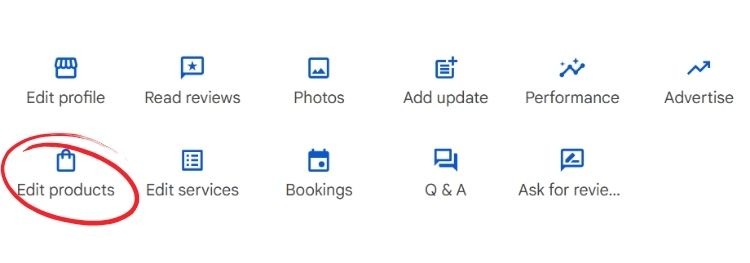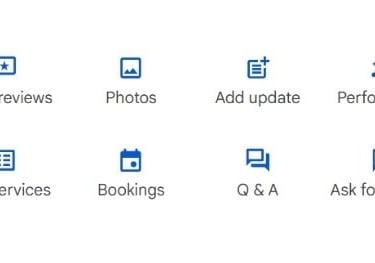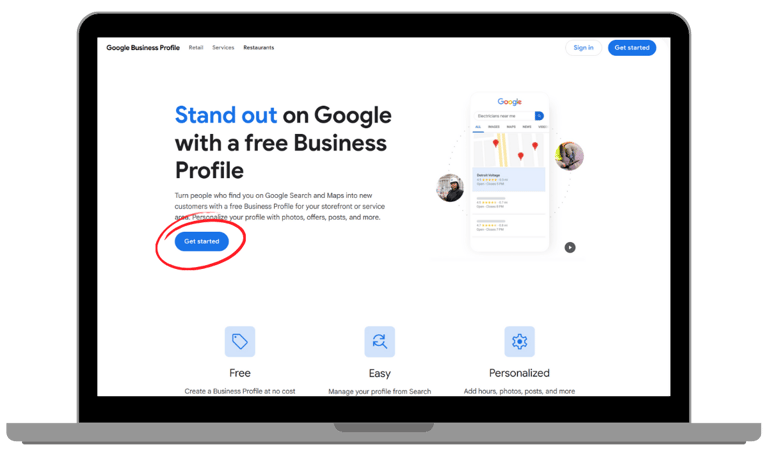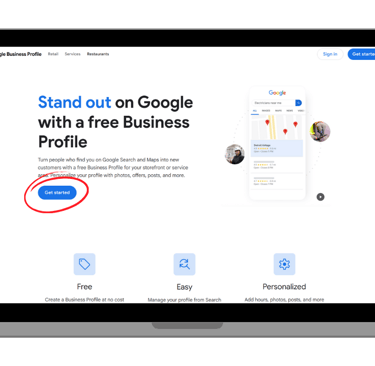The Ultimate Guide to Google Business Profile for Realtors: Get Found, Get Leads
Unlock real estate success with your optimized Google Business Profile. Get found, attract leads, and elevate your marketing game!
Lauren Poling
7/12/20257 min read


Did you know that 80% of consumers use search engines to find local businesses? This statistic underlines the importance of having a robust online presence, especially for real estate agents looking to attract new clients. In today’s digital-first world, your Google Business Profile (GBP) isn’t just an option—it’s a necessity. This guide details the strategies you need to effectively optimize your Google Business Profile, helping you get discovered and generate leads.
In this post, we will cover everything from the basics of setting up your Google Business Profile to advanced strategies that will help you stand out from the competition. Whether you are a seasoned realtor or new to the industry, this guide is packed with actionable insights to help you enhance your visibility online.
Understanding Google Business Profile (GBP)
Your Google Business Profile is a powerful tool that lets real estate agents manage how their business appears across Google Search and Maps. With a well-optimized GBP, you can share key details about your services, showcase property listings, and engage with prospective clients—even before they visit your website. Best of all, it’s how you can get FREE, organic leads finding you, without paying for ads.
Setting Up Your Google Business Profile
1. Create Your Google Business Profile: Visit the Google Business Profile website and click “Manage now.” Sign in with your Google account. Search for your real estate business name to claim it if it already exists, or click “Add your business to Google” to create a new listing. Enter your business details, including business name, category (such as Real Estate Agency), address, phone number, and website. Setting up your Google Business Profile is the first step to getting found by clients searching for real estate services online.
Optimizing Your Google Business Profile
Categories and Attributes
Choose the right categories for your real estate business. Your primary category should be “Real Estate Agency.” You can add secondary categories like “Real estate agent,” “Real estate consultant,” “Residential Real Estate,” “Commercial Real Estate,” or “Property Management.” These help Google understand your services and show your business to the right clients in search results.
Business Description
Craft a compelling business description that highlights what sets you apart in the real estate market. Use keywords relevant to your niche, such as "luxury homes," "first-time home buyers," or "commercial leasing." A strong, keyword-rich description helps optimize your Google Business Profile and draws the attention of potential clients searching for your expertise.
Leveraging Photos to Enhance Your Profile
Visuals play a crucial role in attracting potential clients. Ensure you upload a variety of high-quality images:
Property Photos: Showcase listings with high-quality images that highlight their best features.
Team Photos: Personalize your brand by including images of your team to build trust with your clients.
Office Location: Help clients easily recognize your business with exterior and interior shots of your office.
TIP: Don’t forget video! You can upload short videos (up to 30 seconds) directly to your GBP. Consider adding property walkthroughs, agent introductions, or client testimonials to make your profile stand out and engage potential clients more deeply.
Photos and videos show Google that your business is active and relevant, which can improve your ranking in local search results.
TIP: It’s crucial to geo-tag your photos for better local SEO. Geo-tagging means embedding location data (like your business address or the city where the photo was taken) into the image file. This tells Google exactly where your photos were taken and helps connect your business to specific areas. For real estate agents, geo-tagging any photos—like property photos, team photos, or shots of your office—can improve your chances of showing up in local searches, like “homes for sale in Austin.” Adding geo-tags helps boost your visibility in search results and reinforces your presence in the local market.
There are free tools online, like geoimgr.com, that let you add geo-tags to your photos. However, using geo-tagging effectively and consistently takes time and a solid strategy. If you’d rather have it handled professionally, I’m here to help you get it right.
Collecting and Managing Reviews
Reviews are critical for building trust and credibility as a real estate agent. Encourage satisfied clients to leave positive reviews on your GBP. Responding to reviews—both positive and negative—also shows that you value client feedback. Make sure you respond to every review!
Reviews are powerful social proof and can significantly boost your profile’s visibility and effectiveness.
Using Posts and Updates
Take advantage of the Posts feature in your Google Business Profile to keep your audience engaged and boost your real estate marketing. Use it just like you would social media to share:
Updates about new real estate listings
Announcements for open houses
Highlights of your community involvement
Links to your latest real estate blog posts
Whenever you publish a new blog (like this one!), create a post on your GBP with the headline, a brief teaser, and a link back to your website.
Keeping your Google Business Profile updated with fresh content signals to Google that your real estate business is active, which can improve your rankings in search results and help attract free, organic leads.
Understanding Insights and Analytics
Google offers valuable insights that show how people are finding and interacting with your GBP. Watch these key metrics:
Search Queries: Discover which keywords and phrases people are using to find your business.
Customer Actions: See how many visitors are calling you, requesting directions, or visiting your website from your GBP. This data can provide valuable feedback on how effectively your GBP is performing.
TIP: You can add something called UTM tracking codes to the website link in your Google Business Profile. These codes are simply extra words added to the end of your website address. They tell Google Analytics where your website visitors came from—in this case, from your GBP—and let you also see their interactions inside Google Analytics, such as how long they stayed, which pages they visited, and more.
It’s completely free to do this.
This helps you understand what’s working in your real estate marketing, measure your return on investment (ROI), and make smarter decisions to attract more clients.
Analyzing this data helps you figure out what’s bringing in leads, discover new keyword opportunities, and improve your online presence for better results.
Optimizing your Google Business Profile for real estate is one of the smartest ways to increase your online visibility and generate free, organic leads without relying solely on paid ads.
At Realty Streamliners, we specialize in helping real estate professionals like you fully optimize your Google Business Profile to attract more clients, improve your local SEO, and grow your business. Don’t leave your online presence to chance—contact Lauren@RealtyStreamliners.com today for details and let’s get your GBP working for you!
Ready to Optimize Your Google Business Profile?
Leveraging Questions & Answers
Take advantage of the Questions & Answers feature in your Google Business Profile. You can create a seeded Q&A section by proactively adding common client questions and providing your own answers. For example, add questions like, “Do you specialize in first-time home buyers?” or “Which neighborhoods do you serve?”
A well-seeded Q&A section helps you manage your online reputation, showcase your expertise, and provide useful information to potential clients right where they’re searching. It can also improve your local search rankings by signaling to Google that your profile is active, relevant, and full of helpful content for people interested in real estate services.
2. Verify Your Real Estate Business: Google requires you to verify that you own or manage the business. Most real estate agents verify their Google Business Profile by postcard sent to their business address, but some may have options like phone, email, video recording, or a live video call. Follow the prompts in your account to complete the verification process and help your profile appear in Google Search and Maps results.
3. Complete and Optimize Your Profile: Once verified, fill out every section of your GBP thoroughly. Add your business hours, a detailed business description packed with relevant real estate keywords like “luxury homes,” “investment properties,” or “first-time home buyers,” and list all services offered.
TIP: If you work from home or cover multiple neighborhoods or cities, you can choose to hide your business address and instead set a Service Area. This ensures your business shows up in searches for all the regions you serve, even without a physical office visible to the public.
TIP: Keep your GBP updated regularly. Real estate moves fast—update your hours, team members, listings, and photos whenever things change so potential clients always see accurate information.
A complete and well-maintained profile improves your local search visibility and helps attract more free, organic leads searching for real estate services.
Post Your Listings as Google Products
Another powerful feature in your GBP is the Products section, which you can creatively use to showcase your real estate listings.
Instead of only relying on your website or MLS, add your property listings as “products” directly in your GBP. Here’s how to do it:
Upload high-quality photos of the property to catch potential buyers’ attention.
Use the listing title (e.g. “New 3-Bedroom Home in Boise, ID”) so it’s clear and keyword-friendly.
Write a short description highlighting key features, such as square footage, upgrades, or neighborhood perks.
Add a direct link to the full listing on your website for more details and lead capture.
Posting your listings as Google Products makes them visible in local searches, giving you another way to attract free, organic leads from buyers searching for real estate services. It also shows Google that your business is active and up-to-date, which can help improve your local search rankings.
Using the Products feature is a smart, free tool to boost your GBP and give your real estate business even more visibility online.